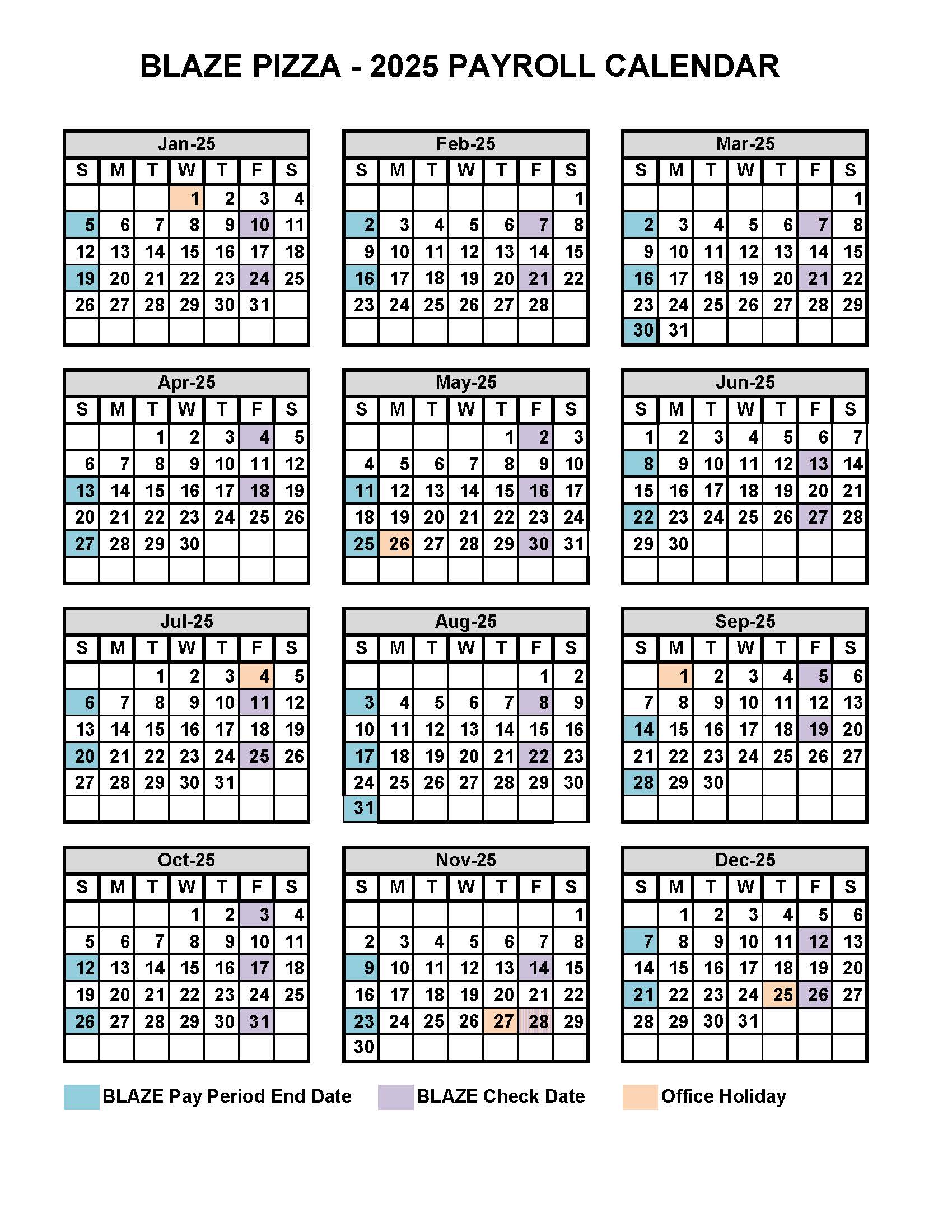About Us
Blaze Pizza LLC is a Pasadena, California-based chain within the fast-casual dining restaurants category. Founded in 2011 by Elise and Rick Wetzel of Wetzel’s Pretzels, Blaze Pizza was modeled after the Chipotle concept as a made-to-order approach to serving customers. The fast-fired, customizable pizza concept debuted with their first location in Irvine, California, in August 2012, which was followed two months later by the opening of their second, and flagship, location in October 2012 in Pasadena. By the end of 2014, Blaze had become the first fast-casual pizza restaurant to achieve 50 opened units. At that time, the company had commitments with franchise partners to open 343 restaurants in 39 states.
As one of the Franchise Partners, BPizza of South Carolina, LLC has 3 locations in South Carolina and BPizza of West Virginia, LLC has 3 locations in West Virginia.
Employee Payment Information
PAY CARD HIGHLIGHTS
- Treat your card as cash and keep it in a safe place
- There is detailed information in the envelope about the card, please read it carefully
- You can activate your card by calling the # on the back, using the QR code or the website on the form
- You must create a PIN# during the activation process
- You must wait until 3 days before pay day to activate your card
- If you lose your card, please get a new card from your manager and call the # on the back to link the cards. You will not need to speak to a representative, just activate the new card and it will automatically link to your old card and any funds left on the old card will be available on the new card.
- You will only be provided 3 pay cards from Blaze Pizza, after that you will need to contact the pay card company for a replacement card which will be mailed to you
- You only need one card for any location you work for Blaze Pizza. A new card isn’t needed if you transfer to a different Blaze Pizza location.
- If you’re getting a new pay card because your direct deposit was returned to us, unless prior arrangements were made, this will be your new form of deposit for your pay until/unless it’s updated on the Blaze Kiosk
AllPoint ATM Network and Visa/MasterCard Member Bank Proximity Report **Locations are subject to change**
Free Transactions (free balance inquiries via text alerts and automated menu are available by dialing the toll-free number listed on the back of each card.
The Allpoint Network is Skylight’s network of ATMs. Please direct your employees to go to www.allpointnetwork.com where they can input their zip code and receive the most accurate list of Allpoint ATMs in that area. The cardholder can perform ATM transactions at these locations free of charge all the time with the exception of a balance inquiry. Please refer to fee schedule to price of an ATM balance inquiry.
Visa/MasterCard Member Banks allow the cardholder to perform an over-the-counter cash withdrawal free of charge. They must know their balance. If the withdrawal is more than the available balance, the transaction will be declined.
This is done inside the bank with a teller. Not at the outside ATM. Visa/MasterCard Member banks are very common. They can easily be identified by the Visa/MasterCard emblem prominently displayed at the front door or drive through window.
To get cash free of charge from a Visa/MasterCard Member Bank:
- Cardholder should have their paycard and a Government issued ID (drivers license, passport, military ID, etc.) ready
- Go inside the bank branch
- Present their paycard and ID to the teller and request a “cash withdrawal” requesting the specific amount they wish to withdraw up to $5,000.00 within a 24 hour period.
- The teller will swipe their paycard and give them their cash and a receipt for their signature
- Cardholders should be sure to take their paycard and receipt

To Register… Welcome to the myReadyPay employee kiosk, your access point for reviewing your payroll setup information, from name and address all the way through taxes, deductions, and direct deposits. You will also have the ability to preview and print pay stubs. To begin, please be sure you have obtained your ‘Company ID’ from your HR/Payroll Administrator.
- If you work in West Virginia, your code is BPIZ
- If you work in South Carolina, your code is BPSC
Registration is easy – just follow the simple steps below!
- Go to: https://www.pdpr-client.com/
- Under Employee Logins click ‘Employee Self Service Kiosk’
- Click the ‘Register an account’ in blue. You will be required to enter 5 pieces of key
Information in order to register:
- Company ID (this can be obtained from your administrator)
- Last Name
- SSN (Last 4)
- Zip Code (First 5 Digits)
- Email Address
You need to set up a unique username and password to proceed.
- Enter a User Name – it must be unique, for example: jjones10
- Enter a Password and confirm a 2nd time – it must be at least 6 characters and have at least one number or special character, for example: mylogin2
- Click ‘Register’ – you will receive an email to verify your account. Click on the link to verify your account and login.